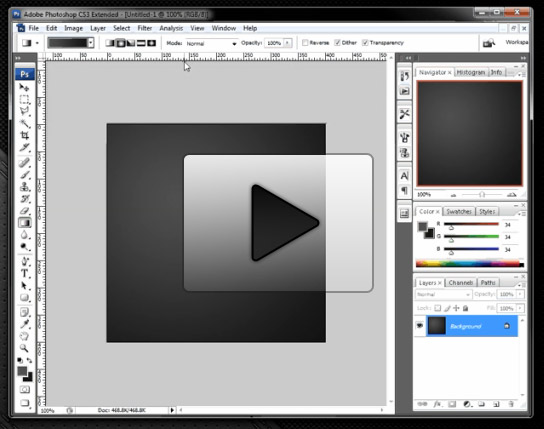Archive for the ‘General Discussions’ Category
jsshell 3.0
This weekend I finished up an upgrade for jsshell to version 3.0. I also put together a new jsshell landing page to help users get started.
New Stuff In 3.0
- jQuery and jLinq Upgrade: Both libraries have been upgraded to their newest versions. jQuery 1.4.4 and jQuery UI 1.8.7. jLinq has been upgraded to 3.0.2.
- Auto Complete: Previously, jsshell would show css classes, IDs and tags that were on the page as a ‘auto-suggest” popup but you couldn’t select anything on the list. Now, jsshell allows you use TAB to select the currently highlighted item. You can use up and down to change the highlighted item.
- More Auto Complete Sources: jsshell now shows suggestions for jQuery and jLinq commands, current IDs, tag names and css classes on the page and now some Javascript keywords and common CSS properties.
- Remember Last Command: jsshell now remembers the last successfully executed command. If you browse to a new page or refresh the view, the last command you ran will still be waiting for you.
-
Access ‘file:///’ URL: Previously, Google denied the app from being released because it had access to the
fileURL. It seems they have changed the way this rule is handled so this version now includes the local file url. -
A ‘Run’ Button – Finally…: The only way to run commands before was to press
CTRL+Enter. Now there is a button that does the same thing.
Special thanks to @stevehebert for his great suggestions on improvements for jsshell.
Please feel free to let me know if anything isn’t behaving as expected.
Teaching Software Development With Games
Since an early age I was always interested in doing game development. I’ve made several efforts at developing games doing both the art and the code. I can honestly say that it was my interest in games that led me to become a software developer as a career.
Games have always been a great way to teach. You can see it applied to many different topics and to many different age groups.
So this last week I started on a project to do just that using Canvas and Javascript. The general idea behind the game is to build a better ‘bot’ to pilot your ship. The ships fight it out and the last one standing is the winner.
The logic for the ships, how they move, when they shoot, are all actually written by developers and then plug into the game.
Sounds complicated? Well that is up to the developer. In order to create a ship you only need to create a simple Javascript class.
var yourBotName = function() {
//a visual name for your bot
this.name = "Display name";
//the preferred weapons for your bot
this.weapons = ["lazer", "burst", "tracker"];
// a method to update your bot
this.update = function(gameState, botState) {
//do something here
};
};
And there you have it! Your bot is ready to go!
The developer is passed game and bot state information that they can use to determine how to behave. This means a developer can write their code to behave anyway they like. That means if you write good code then your bot will do great – if you write bad code (the kind that causes exceptions or tries to cheat) then your bot is penalized.
I have some more work to do to get the game in a web ready format (meaning people can upload their own bots, challenge others, etc…). But so far the game is coming along great.
Below is a quick video showing how the game works and what you can expect. Enjoy!
Campfire, Google Chrome and Extensions
If you’ve never heard of them before, there is this little company called ’37 Signals’… they made a couple mildly popular products one of which is called Campfire.
Campfire has a really neat chat client you can use to collaborate with other team members. It even comes with some pretty handy features such as uploading files or tracking (and searching) chat history… and it all works even when you aren’t online.
That said, as neat as Campfire is – it is still a website so some of its functionality is a bit limited. For example, desktop notifications. Of course there could be stuff out there but I haven’t checked.
So with a bit of tinkering I came up with a handy little Chrome Extension to do the job.
You can click the image above or this link to install the Extension.
Chrome is especially useful with the Application Shortcuts feature. I use it in a variety of places like Grooveshark or Toggl so naturally Campfire chat fits in perfectly.
Anyways, if you use Campfire and Chrome then this might be a handy extension for you!
Waiter, There Is Some jQuery In My jLinq…
jLinq occasionally gets confused as a plug-in for jQuery. Unfortunately, jLinq doesn’t do much to help performing queries in jLinq. I’ve written some extension methods before to help link the two together but they were packaged with other projects (and not really ever released)
So this weekend I put together a few helpful extension methods and released them on GitHub.
Naturally, you’ll need the core jLinq library and the jLinq.jQuery library along with jQuery. Since a lot of jQuery uses chained methods you’ll need to use the special invoke syntax for jLinq queries (just an array).
Here are some of the commands you can use.
jlinq.$([selector]): Starts a new query fromdocument.bodywith the starting selector (if any).$(selector).query([selector]): Starts a new query from the current jQuery object. Allows an optional selector..include(selector, [jQuery Object]): Includes the matches of the provided selector into the current query. You can use a different jQuery object as the source (otherwise it defaults to the object that started the query)..get([selector]): Converts the current matches in the query to a jQuery object. Allows an optional selector to further filter the results.
Just as a reminder, in order to invoke methods within a query you need to use an array where the first value is the name of the method and following values are the arguments. These arguments are all where the field name would normally be. Here are a few examples in case you need them.
//Example 1: Non-method query
jlinq.from(data).contains(
"fieldName", //the field to pull the value from
"check for this" //the argument for contains
);
// Example 2 : No arguments
// function test() { ... }
jlinq.from(data).contains(
["test"], //no arguments, but still an invoke
"check for this" //the argument for contains
);
// Example 3 : With arguments
// function test(arg1, arg2) { ... }
jlinq.from(data).contains(
["test", 33, false], //the method with arguments
"check for this" //the argument for contains
);
So what do these new methods look like? Well here are a few examples to get you started!
//finds all .result elements containing red or green
//and is also case-insensitive
jlinq.$("div.results")
.contains(["text"], "red")
.or("green")
.get()
.appendTo(document.body);
//finds all links pointing to MP3 files then sorts and styles them
var mp3Links = jlinq.$("a")
.endsWith(["attr","href"], ".mp3")
.sort(["text"])
.get()
.css({
color:"#f00",
fontWeight:"bold"
});
//highlights all of the matching markup with 'Joe Smith'
$("div.result").query()
.contains(["html"], "Joe Smith")
.each(function(rec) {
var markup = rec.html()
.replace(/Joe Smith/g,
"<span class='highlight'>Joe Smith</span>");
rec.html(markup);
});
Now you can enjoy the awesomeness of jQuery along with the semi-usefulness of jLinq! You have access to ‘or’-ing, case insensitivity, sorting — It is all there!
This code is all brand new so I don’t recommend using it anywhere important just yet, but it is fun to see how jLinq can make queries a little bit easier.
Getting Organized With Toggl
I’ve been really busy the past few weeks trying to get ready for my new job and wrapping up projects at my previous job — needless to say free time has been pretty limited.
Up until now I’ve managed my time and projects using ‘The Notepad System’… or basically I just write stuff down, get it done and then check it off… not really something that is going to cut it going forward. Having personal projects, work projects and contract work all being merged into a single list is going to quickly get out of control.
My solution? Toggl!
This, my friends, is a masterpiece of web design and functionality. The devs (and designers) at Toggl have done an incredible job at taking something difficult like time tracking and making it not only super simple… but also hosted on the web!
Toggl makes it simple to create multiple clients, projects and tasks and manage time for each of them. Even better, if you try to enter the name of a client or project that doesn’t exist, it will create it for you on the fly! Every action seems to have been streamlined so that it doesn’t interfere with you doing your actual work!
Tracking time spent on tasks can be handled using the menu on the right hand side by simply clicking the red button (you can even close the window and the timer keeps going). This starts the timer for that task so you know how much time is spent doing something. To take it a step further, if you start a timer for another task, Toggl automatically stops any running timers for you!
Toggl also allows you to open the timer management in a separate window called ‘Nano’ — Which works perfectly with Chrome Applications. (If you do this just make sure you point the url for your Chrome app to http://toggl.com/nano)
And to take it a step further, I wrote a script with jsshell to add some buttons to the view (of course, you can reach them in a menu but I wanted them along the top as well :)).
Toggl also works with a variety of the mobile platforms as well, which is really handy if you aren’t always sitting at a computer.
If you manage a lot of projects at the same time or just simply need to keep track of where your time is going, then I highly recommend Toggl. Signup takes almost no time at all and you get 30 days to try it for free (then it is only $5 a month after that).
I could ramble on about how awesome Toggl is but I’ve already spent 36 minutes and 26 seconds on this task – time to move on to something else!
Interface Design For Developers – Introduction
Simple is better when it comes to design. Adding a bunch special effects doesn’t automatically make an interface element better. Good design is normally very subtle and involves very few special effects (if any at all)
See what I mean?
However, a hint of gloss or a slight reflection for an interface element can make a plain website much more attractive (no, not System.Reflection, stay with me here…).
Design Tutorials For Developers
If you’ve ever seen my personal websites then you can tell I’m interested both code and graphics. I’m more or less one of those jack of a couple trades, master of none sort of guys.
So, this series of posts we’re going to discuss both how to create attractive interface elements and how to use them in our code – a little bit of both worlds in the same post!
I’ll be using Photoshop for these tutorials but I’ll try and use concepts that apply to other art programs as well. If you don’t have Photoshop then you can download a trial version.
The Tutorials
Below are previews for the tutorials I’ll be releasing the next couple weeks. I’ll also come back and add to this list as more come out.

Create a simple 'Post-It' note and then write dynamic text to the image
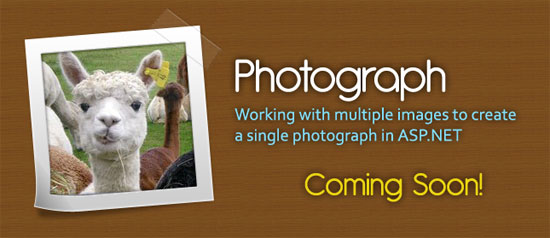
Extend the 'Post-it' note by creating a photo frame and change the subject dynamically
These should be a good start to but if you have ideas that you’d like to see then leave a comment or send an e-mail my direction.
Anonymous Types As Object Templates
I’ve got a bit of an addiction to intellisense. Dynamic types are interesting but I still prefer being able to see a nice neat list of properties on each of my objects.
Since anonymous types are ‘real’ classes then you can actually create them at runtime. This means you can use them as templates for other objects if you can provide all of the required parameters.
Below is a simple class that allows you to perform queries against a database and use an anonymous type to provide a template for the records to return.
/// <summary>
/// Helps working with database connections
/// </summary>
public class DataConnection {
#region Constructors
/// <summary>
/// Creates a new DataConnection for the connection string
/// </summary>
public DataConnection(string connection) {
this.ConnectionString = connection;
}
#endregion
#region Properties
/// <summary>
/// The connection string to use with this DataConnection
/// </summary>
public string ConnectionString { get; private set; }
#endregion
#region Performing Queries
/// <summary>
/// Performs a query for the connection without any parameters
/// </summary>
public IEnumerable<T> Query<T>(string query, T template)
where T : class {
return this.Query(query, (object)null, template);
}
/// <summary>
/// Performs a query for the connection with the provided paramters
/// </summary>
public IEnumerable<T> Query<U, T>(string query, U parameters, T template)
where T : class
where U : class {
//prepare the connection and command
Type type = template.GetType();
//create the connection - (thanks @johnsheehan about the 'using' tip)
using (SqlConnection connection = new SqlConnection(this.ConnectionString)) {
using (SqlCommand command = new SqlCommand(query, connection)) {
//assign each of the properties
if (parameters != null) {
this._UsingProperties(
parameters,
(name, value) => command.Parameters.AddWithValue(name, value));
}
//execute the query
connection.Open();
SqlDataReader reader = command.ExecuteReader();
//start reading each of the records
List<T> results = new List<T>();
Dictionary<string, int> fields = null;
while (reader.Read()) {
//prepare the fields for the first time if needed
fields = fields == null ? this._ExtractFields(reader) : fields;
//generate the record
T record = this._CreateAnonymousResult(reader, fields, type, template);
results.Add(record);
}
//return the results for the query
return results.AsEnumerable();
}
}
}
#endregion
#region Helpers
//creates a new anonymous type from
private T _CreateAnonymousResult<T>(SqlDataReader reader, Dictionary<string, int> fields, Type templateType, T template)
where T : class {
//create a container to queue up each record
List<object> values = new List<object>();
//use the template to find values
this._UsingProperties(template, (name, @default) => {
//try and find the field name
if (fields.ContainsKey(name)) {
//check if this is a value
int index = fields[name];
object value = reader[index];
Type convert = @default.GetType();
//try and copy the va;ue
if (value != null) {
values.Add(Convert.ChangeType(value, convert));
}
//not the same type, use the default
else {
value.Equals(@default);
}
}
//no field was found, just use the default
else {
values.Add(@default);
}
});
//with each of the values, invoke the anonymous constructor
//which accepts each of the values on the template
try {
return Activator.CreateInstance(templateType, values.ToArray()) as T;
}
catch (Exception e) {
Console.WriteLine(e.Message);
return template;
}
}
//reads a set of records to determine the field names and positions
private Dictionary<string, int> _ExtractFields(SqlDataReader reader) {
Dictionary<string, int> fields = new Dictionary<string, int>(StringComparer.OrdinalIgnoreCase);
for (int i = 0; i < reader.FieldCount; i++) {
fields.Add(reader.GetName(i), i);
}
return fields;
}
//performs an action with each of the properties on an object
private void _UsingProperties(object obj, Action<string, object> with) {
//if there isn't anything to work with, just cancel
if (obj == null) { return; }
//get the type and peform an action for each property
Type type = obj.GetType();
foreach (PropertyInfo prop in type.GetProperties()) {
with(prop.Name, prop.GetValue(obj, null));
}
}
#endregion
}
This class allows us to perform basic queries against a database and then provide a template of the records to return. This means that if the information is found then the database value is used but if it is missing then the template value is used instead.
In order to create an anonymous type we need to know the type and each of the properties in the order they appear. After collecting this information we simply need to use the Activator.CreateInstance method to instantiate the class and we’re set! (method _CreateAnonymousResult)
This means we can write a ‘dynamic’ query with results that have intellisense!
//set up the connection
DataConnection data = new DataConnection(CONNECTION_DATA);
//perform the query
var results = data.Query(
"select * from orders where orderId > @orderId",
new { orderId = 11000 },
new {
orderId = -1,
shipName = "missing",
shipRegion = "none"
});
//access properties
var record = results.First();
int id = record.orderId; //intellisense!
I’ve actually used this same approach before in CSMongo as a way to provide intellisense without knowing anything about the database in advance.
Of course, this is just some code I hacked out this evening. You aren’t going to be able to do a lot with it but it is a good example of how you can reuse anonymous types in your code.
Using jLinq With JSON APIs
I’ve had a few e-mails asking how to perform a query on JSON data from an external source, for example Flickr Services. This post we will go over accessing Flickr data but also performing a secondary query on the information returned.
You can download a .zip file at the end of the post with the files used in the examples.
Let’s take a look at what we’re going to create…

You can see we’ve included a search box along with a few additional check boxes with options we can use for the secondary query. These options aren’t available for the API call, but we can intercept the records and apply additional filters before we use them on the page.
To start, we need to create an extension method for downloading the data from the Flickr APIs. jLinq allows you to create extension methods and plug them directly into the framework.
//extend jLinq to search Flickr
jlinq.flickr = function(search, action) {
search = escape(search);
$.getJSON(
"http"+"://api.flickr.com/services/feeds/photos_public.gne?"+
"tagmode=any&format=json&jsoncallback=?&tags="+search,
function(data) {
var query = jlinq.from(data.items);
action(query);
});
};
This example creates a method named flickr that resides with the rest of the jLinq library. The method accepts a keyword to search with and an anonymous function that will be used to work with the data. This is because we have to wait for the server to return a response.
This means you would use the function with a search phrase and a jLinq query to perform.
//start a new jLinq query
jlinq.flickr("cake", function(query) {
//perform a normal query and use the data
query.contains("title", "red")
.sort("title");
});
At this point we need to wire up all of the UI elements on the page. I won’t go into detail on this part but you can always refer to the example for help if you get stuck.
So lets take a step back and take a look at how the filtering is done for the records. You’ll notice that we can selectively perform certain parts of the query depending on which check boxes are selected.
//sample.js - line 31 - - - - - -
//if excluding titles with digits
if (flickr.ui.filterNumbers.is(":checked")) {
query.notMatch("title", /\d/g);
}
//if requiring a photo to have a title
if (flickr.ui.requireTitle.is(":checked")) {
query.notEmpty("title");
}
//if requiring sorting of titles
if (flickr.ui.sortTitle.is(":checked")) {
query.sort("title");
}
//snip...
You’ll notice that you don’t have to chain the entire query together. You can do sections at a time. This means you can decide when certain parts of the script run and when they are skipped.
Now, we can write queries against Flickr and also perform our own secondary queries using jLinq. In this case we are sorting data and filtering out records that wasn’t part of the query to the server.
Of course, this is a simple example but is does show some of the neat ways you can you can use jLinq to help you work with JSON data.
[Sample Files]
http://hugoware.com/examples/jlinq-flickr.zip
Null Instance Extension Methods
Checking for null can be time consuming and add a lot of extra noise to the code you write. In some ways it can reduce the readability of your code and obscure the purpose of your functions.
For example, check out all of the null checks required for this bit of code.
public static int GetVersion() {
//check if this exists
if (!File.Exists(PATH_APP_DETAILS)) { return DEFAULT_VERSION; }
//try and load the document
XDocument document = null;
try {
document = XDocument.Load(PATH_APP_DETAILS);
}
catch {
return DEFAULT_VERSION;
}
if (document == null) { return DEFAULT_VERSION; }
//find the element
XElement release = document.XPathSelectElement("app/release");
if (release == null) { return DEFAULT_VERSION; }
//get the value
XAttribute version = release.Attribute("version");
if (version == null) { return DEFAULT_VERSION; }
//convert the version
int current = int.TryParse(version.Value, out current) ? current : DEFAULT_VERSION;
return current;
}
Yikes… that is a lot of code for such a small task but what else can you do? You can’t just call methods on something that is null or your app is going to blow up… or can you?
Null Instance Extension Methods
Extension methods feel magical the first time you see them in action but ultimately they are just static methods that can be invoked from anywhere in your project.
But here is the neat thing — Since an extension method isn’t tied to the instance of a class then they can be invoked without an instance of the class.
Sound confusing? Here is an example of what I mean…
//create an extension method
public static class StringExtensions {
public static void Test(this string value) {
Console.WriteLine("Hello from a null test!");
}
}
//and then call it
string nothing = null;
nothing.Test(); //ok!
nothing.ToUpper(); //crash
You’ll notice that the call to Test worked fine – If you put a break point in the method and check the value argument then you’ll notice it is actually null! We were able to call the method Test even though there wasn’t an instance of a string.
So how can this help us? Well let’s take the same XML problem from earlier in the post and create some extension methods that don’t care if the instance being invoked is null or not.
//helper extension methods for XML documents
public static class XmlExtensions {
//loads an xml document to use
public static XDocument LoadDocument(this XDocument document, string path) {
if (!File.Exists(path)) { return null; }
try { return XDocument.Load(path); }
catch { return null; }
}
//uses an XPath to find an element
public static XElement GetElement(this XDocument document, string path) {
return document is XDocument ? document.XPathSelectElement(path) : null;
}
//returns the value of an attribute
public static string GetAttribute(this XElement element, string name) {
XAttribute attribute = element is XElement ? element.Attribute(name) : null;
return attribute is XAttribute ? attribute.Value : string.Empty;
}
}
Now let’s take a look at how we can solve the same problem as before but with these new extension methods…
public static int GetVersion() {
//open the document (Mono)
XDocument document = document.LoadDocument(PATH_APP_DETAILS);
//It appears you have to do it like this in Visual Studio
//XDocument document = ((XDocument)null).LoadDocument(PATH_APP_DETAILS);
//find the element
XElement release = document.GetElement("app/release");
//get the version
string version = release.GetAttribute("version");
//convert and return the value
int current = int.TryParse(version, out current) ? current : DEFAULT_VERSION;
return current;
}
As far as I can tell, no matter what you throw at this code, you will either get the default version or the value in the XML document. This definitely reduces the lines of code count… but the clarity gains might be debatable.
- A developer modifying this code might not realize the value could be
nullor could be a real object. If they call an instance method and the value ends up beingnullthen the application is going to crash. - Some developers are going to scratch their heads when they read the line
XDocument document = document.LoadDocument(...). Invoking a method on a value you’re declaring and should be null and returning the result it to itself? Huh? - The more forgiving your code is then the more prone to external errors it will be, which in turn will introduce subtle runtime errors in your applications. Sometimes it’s a better idea just to throw an exception and keep the program from running.
So, while this approach has benefits it also has pitfalls. Make sure to evaluate the risks before using something like this in your code. If implemented carefully this could reduce complexity in your application…
…or at least make for a neat parlor trick the next time you’re with your dev team.