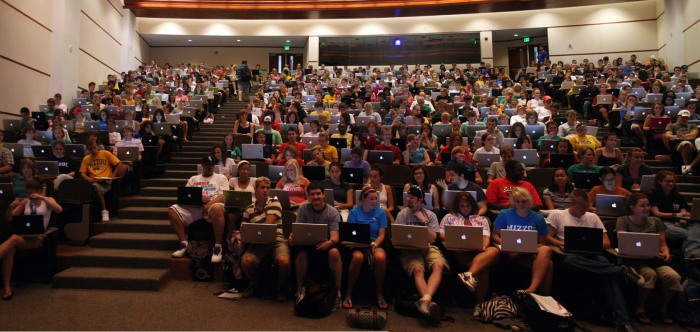Posts Tagged ‘Apple’
Goodbye Courier, Goodbye Innovation…
The Courier project was canceled today. Despite all the excitement and buzz that a handful of concept art was able to generate, the Courier was abandoned without anything more than this short and uninformative explanation…
At any given time, we’re looking at new ideas, investigating, testing, incubating them. It’s in our DNA to develop new form factors and natural user interfaces to foster productivity and creativity. The Courier project is an example of this type of effort. It will be evaluated for use in future offerings, but we have no plans to build such a device at this time.
Really? Is that really how the Courier dies? Dismissed as quietly as it was introduced?
In my opinion, Microsoft really needed this to shake things up. The had simultaneously gotten the interest of students, graphic designers, businessmen and Inspector Gadget fans all with the same device!
More importantly, this showed that Microsoft could innovate truly unique experiences that were both functional and “magical”. Sure, Windows Phone 7 is cool, but it’s still Microsoft playing catch up. This was something completely different which is why I think it created the buzz that it did… not like their other recent innovations which aren’t even registering as a blip on the radar.
Recently, or more specifically today, conducted a highly scientific poll (of 4 family members) to see how the whole “brand recognition” thing was going for Apple vs. Microsoft.
I started with “Tell me everything that you know Apple makes” which they breezed through easily. The 8 and 4 year old for the most part nailed it — iPhone, iPods (Apple-Pods) and laptops. These kids don’t even own these things.
Then I asked “Tell me everything that you know Microsoft makes”. Neither of the kids could name anything. The adults stumbled through it as well but they did at least name off a few versions of Windows and a couple of the Office products – but from their perspective that was it.
Keep in mind that I’m a Microsoft developer – I own a Zune, I use Windows, I search with Bing… okay, that last one is a lie… but these people see Microsoft stuff all the time.
Of course, my family and in-laws are hardly representative of a larger, growing consumer base, right?
Oh…
To be clear, I’m a big fan of Microsoft, in fact some day I hope I’ll be working for them… but today I’m dumbfounded by their decision. Microsoft needed this…
Goodbye Courier, goodbye innovation…
iPhone vs BlackBerry – A Developer’s Tale – Part 1
Here is the plan: Develop two mobile apps, one for BlackBerry and one for iPhone at the same time to see what is easier for a .NET guy to whip out — then blog the whole thing into a series of posts! Brilliant!.
Crazy – You Bet!
So the original project was simply to develop an iPhone app but I figured that since I was putting so much work into the mobile web service why not do two apps at the same time! Since most of the heavy lifting is going to be done by using C# and ASP.NET MVC then It shouldn’t be that hard — will it?
For this series of posts I’ll be keeping track of the iPhone development using my MacBook Pro using Xcode and Objective-C and the BlackBerry development using my Dell XPS using Eclipse and Java. I’m going to try and keep track of the hours spent – but I can guarantee I won’t have a stop watch with me at all times.
Let’s see what happens!

Getting Set Up
This post is probably isn’t going to be very interesting since this mainly goes over getting the two environments setup. You’ve been warned! 🙂
[BlackBerry – 2.5 hours]
Since programming with BlackBerry uses Java I immediately downloaded the latest version of Eclipse along with the SDKs from the BlackBerry website. I got everything downloaded and installed in less than 40 minutes (even though the BlackBerry website wasn’t the easiest thing to navigate)!
So I fired up an instance of Eclipse and started a new project — and… uh… what the heck? My keys aren’t working? I tried closing and reopening and rebooting — nothing! The keys simply would not respond. As it turns out the problem was the BlackBerry SDK itself! Basically, the newest version of Eclipse wasn’t supported so that meant I had to find a previous version (3.4) and use it instead — bummer.
So after downloading Eclipse (again) I was ready to go. I started a BlackBerry project, pasted in some sample code to play around with, hit run and — CRASH! I’ll save the dramatics here but basically the UAC in Vista was kicking in and causing the emulator to die. Disabling it fixed the problem (but turned off UAC which isn’t what I wanted… but oh well). I had considered reverting this back to my VM of Ubuntu but since I had already invested so much time I figured I’d just stick with it.
After I finally figured out how to get the emulator started then it wasn’t long before I had my first “Hello World” program running and the BlackBerry was in business! Not too bad!
[iPhone 4.5 hours]
My new Mac came in the other day and I was ready to get started. Downloading the correct Xcode was a little confusing at first but once I got it figured out I had it up and running without any of the problems I had with Eclipse (although it was a 2GB download – whoa!)
The whole Mac keyboard/touch pad thing is terrible if you’re used to using keys like END, HOME or Right-Clicking (which I’m assuming developers use quite often :)). Even things as simple as resizing a window are painful on a Mac – but really its irrelevant for this discussion.
As s C# developer it wasn’t hard to look at Java code and get a general idea of what was going on. Even the entire Eclipse IDE acts similar to Visual Studio so the learning curve was greatly reduced… but Objective-C… not so much…
I read the documentation on the Apple website several times, watched a couple terrible screencasts and poked around with the Xcode IDE and still nothing. If you haven’t ever seen Objective-C before, make sure to shield your eyes when you do. I can pretty much guarantee it won’t make a bit of sense.
Also, the Apple documentation made some bizarre suggestions on the correct way to define methods… Check out this little gem here…
…method names should interleave the name with the arguments such that the method’s name naturally describes the arguments expected by the method. For example, the Rectangle class could instead implement a setOriginX:y: method that makes the purpose of its two arguments clear…
What? Name your method to emphasize the first argument? Would Steve McConnell approve of this?
Project Status
BlackBerry (3%): IDE installed and sample is working!
iPhone (1%): IDE installed but haven’t been able to understand any of the code yet.
Currently, BlackBerry has the lead with the least development time invested. In fact, the BlackBerry is up and running with a sample application. But after looking at the designer for the iPhone interface it looks like once I get past the initial Objective-C hurdle then development may move a long much faster than I anticipated. Will BlackBerry maintain the lead or will the iPhone catch up? Check back for the rest of the series!
WebForms : FrontPage For Programmers
Yeah – I said it. I called WebForms FrontPage for programmers – whadaya goin’ to do?
Now before people start throwing hate mail at me its worth pointing out that up until MVC I used WebForms for all of my web development. In fact, I really do like WebForms. I think that they are especially great for whipping out quick internal projects that normally draw away from the time you could use developing something useful.
But, as much as I like WebForms, I think that too often they spew out more crap than value. If FrontPage was the way for a non-technical person to make a website then WebForms is the way for a non-web developer to make a website.
A Simple Example
(It’s worth noting my measurements are based on uncompressed HTML – I’m mostly pointing out the differences between output created by the developers – not the content that is compressed down the wire.)
Well here is a page that really rubs me wrong…

Why? Nothing bad about it – the page looks pretty good… until you look under the hood at the source code. Once you start digging into it you find that the page is a whopping 123K and of that 28K is in the ViewState — clearly something that could have been done away with. You can also tell that ASP.NET gave a bunch of the elements on the page a unique ID even though they aren’t going to be referenced by any sort of Javascript. How about the id ctl00_BaseBody_FadingHeroEmbeddedSliverlight1_FadingHeroEmbeddedSL_ HeroBottomTitleShortDescriptionDivID (I had to put a break in the middle).
ASP.NET really does an incredible job abstracting the web so that a desktop programmer can jump right into web development, sometimes even using drag-and-drop controls *shudder*. It seems to me that web development ought to be done by people that understands the model.
Here is an example where you can tell that web developers had constructed it. It pains me to show it but I think it is relevant here since they are direct competition.

Yeah, it’s the website of the enemy. But if you go over the page there is roughly the same amount of information (if not more) but their page is only 25K (smaller than the ViewState alone on the previous example). Even if you compare all of the resources on the two pages, the Apple site loads about 30K less in stylesheets and scripts than the Microsoft site. It is worth mentioning that the Apple site does load more images but their entire pages is full of large, high quality images — which is something that grabs attention much better than text. Not only that, but the Apple site actually does stuff!
Why? If you look at the source code you can an immediate difference between the two. The source code on the Apple page is cleaner, better designed and smaller. There is no ViewState or unnecessary ids for elements on the page. Everything (appears) to have been placed onto the page through careful consideration and not generated by some Page Lifecycle that injects code and markup into your page without you even knowing it.
So What Is My Point
Both these examples are two high profile sites. They are from two very competent technology companies — however, one looks a little less skilled to the other – at least from a web development perspective. It seems to me that extra time and effort should have been placed by the Microsoft developers to trim out all the fat and make it as web friendly as possible.
I might be nit-picking at the HTML output but I do think its relevant. That code – even if it is compressed – is the final rendered output from a WebForms page. As soon as the page opens there is immediately markup errors, unmatched tags, extra body elements. It’s clearly not the best it can be. I’m not trying to make Microsoft look bad either – personally, I want to work for them some day, but the point is that in order to improve then you must first be honest with yourself and those around you.
WebForms are a powerful tool – don’t get me wrong – but it seems to me that they have abstracted web development too far. I always thought it was really cool about .NET the way you could go from web, desktop, console, mobile or whatever development you wanted to and it was still like second nature! It allowed you to focus on solving problems and less on how each area was supposed to work.
I’m not saying people can’t develop great applications with WebForms. In fact I still use them from time to time when I need to hack out a quick application that only the internal eyes of my company are going to see. However, when I’m browsing the web and come across a website that is packing a 50K ViewState or is littered with wasteful, pointless 40 character long ids, I just can’t help but feel that WebForms is starting to hurt the web a little.
That’s why I recommend that if you haven’t already, go try out ASP.NET MVC. It doesn’t take long to break away from WebForms and you’ll probably feel more comfortable within a few days.