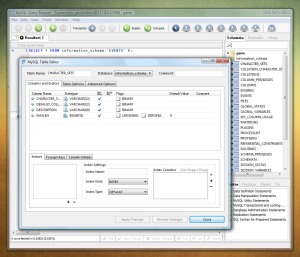Posts Tagged ‘Mono’
Vacation Week!
I’ve been on vacation this week and didn’t spend much time programming… well, not on anything official at least. Mostly I’ve been poking around at stuff between games of Modern Warfare 2 and my chore list from The Wife. One of the more interesting things I’ve been playing with is using MySql with MonoDevelop and Ubuntu.
Since MSSQL normally costs extra in a hosted environment I typically end up using a handful of XML files or serialization to keep track of information. But now that I’ve been using Mono I started to consider that MySQL might be an option for further projects (especially since it’s normally free in hosted environments).
I did a post recently about getting started with cross platform development where I listed some resources to get you started but I didn’t mention anything about using SQL. Below are some tools that can get you started.
MySQL (Server)
Setup for the actual SQL server instance — Standard stuff here…
MySQL GUI Tools and the MySQL Workbench
Great set of tools to work with your SQL server instance. Just look at how polished some of these tools actually are!
A couple warnings before you get too far. Linux (or at least Ubuntu) is case sensitive — this means that if you try to include the DLL files for MySQL in your Mono project the case must match! When I downloaded the files they were all in lower case but the DLLs were imported using camel case (mysql.data.dll as opposed to MySql.Data.dll)
Also, I don’t see any way to use LINQtoSQL with MySQL (and it wouldn’t make sense if it did anyways). Be prepared to start writing your own queries just in case.
More On Cross Platform Development
Up until about 6 months ago I was a Windows only developer. I thought it would be cool to mess with other operating systems and languages but it just wasn’t worth the time. I’m one of those devs that is more interested in creating software than learning new ways to create new software. Don’t get me wrong, I’m always impressed with those people that knows 14 different languages on 3 different operating systems — but I just don’t aspire to be that guy.
However, Mono has really opened up opportunities for me that weren’t available before. If you don’t know what it is, the easiest way to describe it is .NET everywhere. Write something in .NET and use it on Windows, Mac or Linux.
Mono doesn’t just apply to desktop apps either. You can actually write WebForms or MVC apps as well. Heck, there is even a cross platform Silverlight called Moonlight. Yes, it really is that awesome.
Another advantage to Mono is that you can use free operating systems to build a web server but still use the language and framework that you are used to. This is especially handy if you don’t have the budget to pay for Windows and MSSQL licences to get a website off the ground. Keep in mind that Microsoft did create the awesome BizSpark program which helps eliminate the costs but not indefinitely.
Since Mono works anywhere, you can technically use any system you want to start developing, but if you’re like me, a strictly Windows developer, then I recommend that you use an alternate operating system. Messing with a new operating system can be fun but the real advantage to this is you get a chance to work with something new that you might end up using in the future (for example, MySQL).
Below are a few links that can get you started…
- Mono: Information about Mono and the different apps available for it. (You might not use this page for installation though…)
- Wubi – Ubuntu Installer: As good as VirtualBox is, Wubi installs Ubuntu onto your computer without requiring that you format your computer to create additional partitions. Not only that, but Wubi installs Ubuntu in such a way that you still have access to your primary OS’es files – awesome! (thanks to @lazycoder)
- Mono Develop: Awesome, Open Source IDE that lets you easily write and test Mono code. I won’t say it is as good as Visual Studio but it is really quite good.
- Installing Software On Ubuntu: This will probably be the weirdest part for a Windows developer. This page has some good information to get you started.
MonoDevelop – Pure Awesome!
I’ve always been envious of Java developers since they could essentially write their code and then run it on any device. It might not be a perfect translation each time, but its still much better than what a pure Windows dev could put together.
I recently started doing some iPhone development and decided to investigate MonoTouch. I downloaded the a copy of MonoDevelop (which is still in beta at this time) and installed it. After starting up the application I was shocked to see what came up…
Uh… what? Wow! Is this for real? This really looks pretty nice!
Not What You’d Expect
When you first mess with the IDE you’ll be pleased to see it works just like you’d hope. Intellisense is quick and accurate; Syntax highlighting works as you would expect; Believe me when I say, it is just that impressive.
But having a pretty IDE is nice but it doesn’t mean anything if the language doesn’t work the way you need it to. Honestly, I figured it had to be some sort of watered-down version of the same .NET C# language that I work with every day. The first thing I did was hack out something that was certain to fail… but…
Incredible! Granted this isn’t that hard of code, who would have thought so much was already available!
And that isn’t all – You have LINQ support, Generics… heck, even ASP.NET MVC is already packed in here!!
Not only that, but check out this “little” dialog. I’m sure it doesn’t mean much… 🙂
If I’m reading this correctly, we can import existing .NET assemblies – How awesome would that be! (but I’m just guessing here… I’ll test it later…)
See It To Believe It
Mono and MonoDevelop are going to open up a lot of existing C#/Windows devs to an entirely new world. Don’t just take my word for it though — try it out for yourself. It doesn’t take a lot of effort, download a copy of VirtualBox and setup a virtual instance of another OS and prepare to be impressed.
Great job Mono Team! I think the benefits of .NET cross-platform development are yet to be realized!